The purpose of all health & safety guidelines and procedures is to ...
- Safeguard users (workers, staff, students etc)
- Safeguard other personnel in the building or vicinity (colleagues, clients etc)
- Safeguard equipment and buildings from damage
Check equipment for safety before use
All equipment sold in the west must comply with vigorous safety requirements. Guidelines for safe usage are supplied in the form of printed manuals. Ensure you have read these guidelines before you attempt to use the equipment.
Use equipment within the limits of authority
Much computer equipment is complex and costly. The trial and error approach to installation and usage can result in damage ...
- Incorrect use of computer hardware may damage it
- Incorrect use of computer equipment may result in installed software becoming corrupted
- Incorrect use of computer equipment may result injury to user.
Clean equipment appropriately before use
Computing equipment should be regularly cleaned.
- Mice and keyboards are subject to personal hand to hand contact and can spread germs and viruses.
- A trackball mouse can quickly become dirty hindering its response and usability. Flip it over and twist open the cover. Remove the trackball and gently scratch any accumulated dirt from the 3 rollers. Blow hard into it to clear the dirt away (remember to close your eyes!), replace the cover and it should operate perfectly
- Screens and monitors can build up layers of dust, obscuring the on screen images and putting strain on a users eyes.
Use a soft cloth dampened (but not wet) with water. Detergents may damage equipment.
Site and setup a computer system correctly to ensure the safe posture of a user.
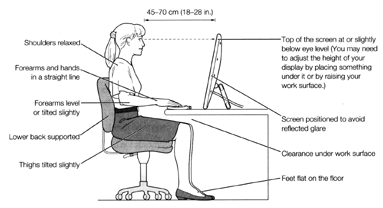
Boot and shut down computer system
Despite the promise of fool proof plug-and-play systems, most computer systems must be powered up correctly and peripherals connected and disconnected when the system is powered down to ensure they function correctly.
Booting up
Booting up is the process whereby the operating system is loaded from the internal hard disc drive into RAM and hardware components are checked for any defects.
Computer equipment must be switched on in the correct order to avoid corruption to data and software stored on connected storage devices, and to ensure that all connected peripherals are correctly "recognised".
- Check equipment for safety before switching on
- Attach any peripherals and turn them on
- Turn computer CPU and monitor power on
- Press start up switch
Shutting down
Computer equipment must be switched off in the correct order to avoid corruption to data and software stored on connected storage devices, and to ensure removable media has been removed from drives.
- Remove CD, DVD, floppy discs etc
- Eject digital cameras
- Shut down from OS menu
- Turn off peripherals
- Turn off computer CPU and monitor
Demonstrate the correct procedure for safe lifting of equipment
Remember to follow a safe procedure when moving studio equipment ...
- Ensure the equipment is powered down and all leads have been unplugged and removed
- Do not attempt to move heavy gear on your own
- When lifting bend your knees and not your back
- Ensure that the way is clear and there is somewhere to put the equipment when you arrive.
Procedures in the event of a fire
As a worker, student or long term visitor to a workplace you should be aware of the following ...
- Know the locations of alarms and safety representatives
- Know the location of fire alarms
- Know the appropriate procedure to activate a fire alarm
- Know the location of the fire exits.
- Know where the first aid kit is
Correct procedure in the event of a fire ...
- Raise the alarm
- Contact emergency services
- Carry out appropriate evacuation procedures
- Operate appropriate fire extinguishers
Fire extinguishers
There are 3 primary types of fire extinguisher ...
- Water for non-electrical fires. Attacks fire and prevents spreading by damping down. Water should never be used to put out a fire in computer or other electrical equipment because it can conduct electricity and thus pose a risk of electrical shock.
- C02 Gas for small electrical fires, prevents damage to equipment. A gas extinguisher is preferable to foam which will seriously damage electrical equipment.
- Foam for bigger electrical fires, will almost certainly cause damage to equipment.
Best extinguisher for computer equipment
Use C02 gas if possible, it may leave the equipment in a repairable condition.
Mains plug wiring
Repair any damaged plugs you encounter. Do not attempt to power up any equipment with a damaged plug or lead. Ensure a fuse of the correct rating is fitted. Ensure the cable/flex retaining grip is secure.
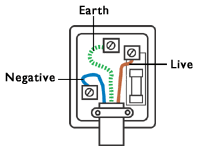
Electrocution
If you encounter an unconscious victim do not touch them or any equipment in the area, they may have been electrocuted.
- Check visually for any wires or cables in contact with the victim.
- Turn off the power source at the wall socket.
- Remove the victim from the danger area and place in the recovery position.
- Before you seek help, secure the area to prevent repeat electrocutions.
- Once you have called help return to and stay with the victim.
Repairing magnetic storage devices (hard drive)
Click here for Hard disk drive concepts and maintenance procedures
Fault reporting
Fault reporting is an essential part of maintaining a computer system or network. Any unusual behaviour or obvious hardware faults should be referred immediately to a the network administrator to minimise the chance of further damage to users and equipment and to reduce "down time".
