Animation keyframes in Director
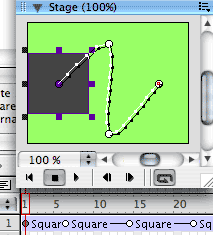
- Animation inbetweening
- Optimising and compressing
- Video editing
1. Animation inbetweening
Inbetweening is an old animation express from the days when animation was hand drawn.
An animation keyframe artist will and conceive and design an animation sequence and draw keyframes in the action (perhaps 1 every half second). Then inbetweening artists will draw all the remaining intermediate frames (22 more frames for a complete 24fps frame rate). Walt Disney used to employ cheap student labour to complete the inbetweening, often in the summer holidays.
Computer animation programs can now create the inbetween frames for the artist. Flash and Director are examples of programs which can automate inbetweening.
Setting video compression keyframe frequency in
QuickTime Pro
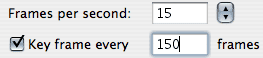
2. Optimising & compressing
When compressing video files, a keyframe is a frame that is analysed to determine how following frames are compressed. Keyframe frequency determines how often a keyframe is selected and analysed. During fast action, keyframe frequency often has to be higher to ensure compression settings respond to the chaning images. Keyframe frequency is often set at 10 times the frame rate. In-depth overview of keyframe frequency.
Motion keyframes in Final Cut Pro
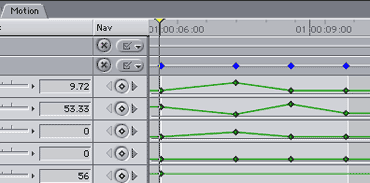
Opacity keyframes in Final Cut Pro

3. Video editing
In video editing, keyframes are used to determine points on a timeline where filter or effect settings changes will occur. Processes that can be specified with keyframes include ...
- Motion paths
- Opacity changes
- Filter setting changes
- Fades in and out
- etc
