What is eCommerce?
e-Commerce is defined as the sales aspect of using IT in business, this typically means websites that are used to sell goods or information, ranging from small personal sites that sell individual items to large commercial sites like Amazon or eBay.

What is an eCommerce site?
You probably know that an eCommerce site usually takes the form of an online shop. Most online shops comprise the following 5 elements ...
1. A products database
A database of products, which includes for each product ...
- a description
- image(s)
- sample (a couple of pages of a book or 30 sec of a music track etc)
- price
- amount of stock
There will be a way of entering new stock into the database, tracking successful products and a system which orders new stock before it runs out.
2. A website interface
The online shop, from which customers can search, browse and order/buy products.
3. A secure shopping cart system
This system interacts between the customer, the database and the bank/merchant payment system (credit and debit cards).
4. A customer database
... containing the profiles and buying habits of customers who have brought products from the shop, and which can be used to personalise the shop to individual buying patterns and used for the targeted marketing of products via newsletters and emails.
5. A dispatch system
... for getting the product to the customer.
Making an eCommerce site
There are quite a few methods of making an e-commerce site, this section will cover some of the methods and give some of the advantages and disadvantages.
Essentially there are 3 ways to sell from a site ...
- Direct customers to another site where your goods are being sold. For example, Amazon's Advantage programme allows you to put links on your site to shopping cart items (stock) on Amazon's site which you have supplied them with. They store a stock of your items. When they are near to selling out they request more from you.
- Implement a third party payment system, such as Google Checkout or PayPal, who process the financial aspect of an order and then send you the details of who the item must be dispatched to. They don't hold or dispatch stock, you do.
- Implement a complete inventory, shopping, payment and post/dispatch system on your site.
We will start with the more basic types of site and then move on to more complex sites than require specialist knowledge.
Your website as a catalogue
This method is perhaps the simplest and quickest method of e-commerce and is a reasonable starting point for existing businesses. As the name suggests this method uses basic html to create web pages that list the items available for sale as a catalogue would. All financial aspects of sales are unchanged from a conventional business and sales are made either by phone or by post depending on the abilities of the business.
Advantages
- quick to construct
- requires little expertise to construct and run
- cheap to construct and run
Disadvantages
- can't make on-line sales
- time consuming for the customer
- no automation
There is another option to consider, it is possible that after the customer has placed an order with you by phone or post you can use a third party to generate email invoices and take payments. Google checkout offers this service , however it is probably less useful to most businesses than the next option.
Taking payments on-line
Although as shown above it is possible to use the web for business while retaining normal business methods for paying, the main advantage you get from e-commerce is the ability to take payments on-line.
This will allow you make sales with the minimum of effort and with the least human involvement and means your business will be able to make sales instantly 24 hours a day all year round.
Methods of on-line payment
When taking on-line payments the main issue is that of credit/debit card processing. There are two main ways of doing this: The first method is to open an internet merchant account which will allow your business to process card payments and the other is to use a third party to process your payments for you.
What is the difference?
The main difference between these options is that when you have a merchant account all payments go directly to your bank account, whereas when you you go via a third party, all payments go to the third party and then they pay you. For a small business is often better to go through a third party as although there is a delay in receiving payments, in general the overall transaction fee is lower, there are generally no monthly fees or set up fees and the overall set up process is simpler.
If you are interested in setting up a merchant account the best people to talk to are your bank therefore we won't cover that process in this article.
There are a large number of companies that provide payment processing and they each have their advantages and disadvantages so before picking one it would be a good idea to do some research to see if a service meets you personal needs.
Recommended Companies.
Although it is always best to do your own research into which company you chose to do business with the sheer number of options can be confusing therefore we have picked out three companies that provide a convenient and reliable service.
All three provide a wide range of services which we will not have time go into in detail so we will focus on the main issue that you will be interested in, the fees.
Transaction Fees
When you sell on-line, for every sale you make the company you use takes a bit of the money, this is called the transaction fee.
Transaction fees are in the format of a base fee per sale (a small amount generally under £1) plus a percentage of the price of the sale (this varies widely depending on company).
A further complication is that some companies charge you different amounts depending on the amount you sell or the type of items you sell. To give you an idea of the costs involved here are the transaction fees from the three recommended companies for two example items..
- Item 1 - CD "Best of Mongolian throat singing". Price £5.00
- Item 2 - Life-size statue of a Foxgirl maid. Price £750.00
| Transaction | Item 1 - £5.00 | Item 2 - £750.00 | |||
|---|---|---|---|---|---|
| fee | profit | fee | profit | ||
| Google Checkout | 1.5% + £0.15 | £0.23 | £4.77 | £11.40 | £738.60 |
| Paypal | 3.4% + £0.20* | £0.37 | £4.63 | £25.70 | £724.30 |
| Nochex | 2.9% + £0.20 | £0.35 | £4.65 | £21.95 | £728.05 |
* PayPal charge you different amounts depending on how much you sell a month for this example we will use the rate 3.4% + £0.20 for a sale (the maximum non-international transaction fee) as sales are under £1500.00 a month.
Website integration.
Once you have made your decision on the method you will use to take on-line payments the next step is integrating the payment system with your website.
Buy Now
The easiest method of selling on-line is using a system such as a "buy now button". This relies on using a simple bit of code that will display a link on your page which when clicked will send the buyer and the information about the item they wish to purchase, from your site to a payment area.
To make it easy for website developers, most sites offering this service also offer a button-making wizard that will generate all the code required so you simply have to copy and paste the code generated into your site.
The main advantage to using this system is it is incredibly easy to set up and even someone with minimal HTML knowledge could conceivably create a fully operational e-commerce site in a matter of hours using basic html and auto generated "buy now buttons". The main drawback however is that this system only allows for the purchase of a single item. If a user wishes to buy more than one item, or two or more of the same item, a "buy now button" becomes an inconvenient system to use.
A second disadvantage to the "buy now button" is that it relies on manual configuration. If your store is selling DVD's and the stock of one box-set runs out, you will have to edit your site to remove the "buy now button" for that box-set or you will continue to get orders for it.
Shopping Carts
The step up in the e-commerce world is the implementation of a shopping cart system. There are so many different ways a shopping cart can be constructed that we will not have time to go into the details of each system but we will briefly cover the concept behind a shopping cart and indicate it's advantages and disadvantages over the buy now system.
Why have one?
A shopping cart system is used by nearly every major e-commerce site. What is the major advantage of this system over any other? On the customers' side, the answer is that it allows the customer to browse an on-line shop much like they would in a real life environment.
They can navigate through a site looking at multiple products, with the shopping cart system keeping track of their actions meaning the shopping experience is a fairly painless one and the only real complication (the payment process) happens one time and only after they have finished browsing.
If the buy now system were used the customer would be put off due to having to go through the payment process multiple times if they wish to purchase more than one item. It is far more convenient to have the e-commerce system take care of this for you.
The major advantage for the seller (apart from the improved customer service leading to increased sales) is that shopping cart systems can allow for integration with other database systems most significantly the integration of the shopping cart with a warehouse system which tracks stock. This allows your shopping cart to automatically deal with situations such as running out of stock.
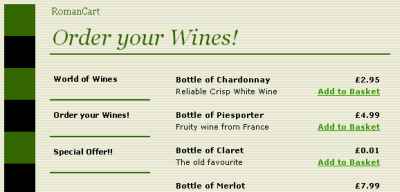
How to get one.
If you believe it is worthwhile having a shopping cart for your site, you have two main options, either building a bespoke system or buying "off the shelf".
A bespoke system can be completely customised creating a shopping cart that blends perfectly into your site and can be integrated with any other system running on your site such as membership systems and/or mailing systems. The major disadvantage is that it will be expensive to construct and the development period will be extensive when compared to the installation of an "off the self" system.
If you yourself have some knowledge of server-side scripting, the additional power and customisation a bespoke system provides is an attractive option with companies such as Google and PayPal providing extensive information and API's for developers.
Most "off the shelf" shopping cart systems, although powerful and often cheaper than a bespoke system, are still quite expensive in the long run.

A Personalised shopping cart system
A list of shopping cart systems that integrate with Google checkout.
A list of shopping cart systems that integrate with PayPal.
PayPal provides a shopping cart system for free, however it is not as powerful as a full system. Details available here.
Getting Started
Google checkout
The best way for a small business to get started in e-commerce is to begin with a site that uses Google checkout's "buy now buttons" to sell products.
This type of site is the simplest and cheapest way to start selling on-line as it only requires very basic html knowledge, nearly all of the payment process is completed for you by Google and at the time of writing Google checkout provided the best value for money. However, although "buy now buttons" are an excellent starting point, as your business grows it may well be profitable to convert to a shopping cart system.
PayPal
Although Google checkout provides an excellent service with great value for money and remains our number one choice, a growing business may be interested in looking at PayPal's range of services as they provide a large number of options which may well be better tailored to your business needs.
