MIDI ports

MIDI connections for a typical MIDI keyboard
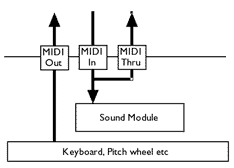
A MIDI DIN plug

What is a MIDI interface?
A MIDI interface takes the form of at least one or two, often three 5-pin DIN sockets called Ports (identical physically to the those used with domestic Hi-Fi) situated on the casing (usually the rear) of a MIDI device. They will be marked In, Out, and Thru.
- The In Port accepts MIDI messages
- The Out Port transmits MIDI data originating from the device
- The Thru Port passes on an exact duplicate of the data received at the In port
Where can MIDI interfaces be found?
All MIDI devices have a MIDI interface containing at least 1 In and 1 Out port. Some MIDI devices have multiple In and Out ports, such as computer MIDI interfaces.
Here are some devices that have MIDI interfaces ...
- Soundcards
- Drum machines
- USB computer MIDI interfaces
- Keyboards
- Synthesisers
- Samplers
- FX units
- Digital mixers
Cables
MIDI cables carry MIDI messages in one direction only. Therefore 2 cables are required to carry messages to and from a device.
Cables terminate with so called 5 Pin Din plugs. Cable length between devices should be restricted to a maximum of 15m to ensure data integrity. It is also advisable not to daisy-chain, via their Thru ports, more than three devices.
View our MIDI system diagram next. ![]()

