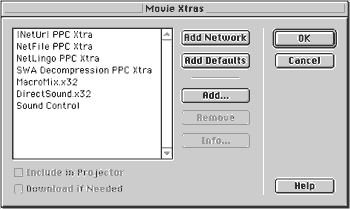Using and embedding Xtras
Xtras are Director's name for plug-ins. Plug-ins add additional functionality by allowing Director to perform tasks which are not part of the core program, such as use an animated GIF. Director uses this architecture for 2 reasons ...
-
It allows a developer to minimise the overall size of movies by excluding unwanted xtras
-
It allow 3rd party xtras to be integrated into Director
Xtras can be employed in one of the following ways ...
-
embedded in a projector. If xtras are embedded either into your projector movie (stubb movie) they will be available to all subsequent movies.
-
embedded individually into movies that require them
-
copied to a folder entitled "xtras" and placed on the same level as the projector. They will be loaded as and when required.
Embedding Xtras in a movie
If you create a projector without having first embedded required xtra's into your movies (or copied required xtras to an "xtras" folder), Director will report a Movie Player error when you try to run it. The solution is to embed the necessary xtra's in your projector movie or copy Director's xtra folder to the root folder (same level as your projector) of your project.
Open you projector movie. From the Modify menu select movie > xtras. Click the default button to add the default list of xtras. Click the add button to embed any additional required xtras not included in the default set. You will almost certainly need all the text related xtras. Then save your movie.