Now, either read on or click to watch our video playlist at our sister site ..
What are time domain effects?
For historical technological reasons reverb(eration) and time domain effects are usually separated into distinct categories. Reverberation is the cumulative effect of multiple echoes (100s or 1000s), whereas time domain effects can be created with a smaller number of echoes (1 to 10s).
Time domain effects include ...
- Phasing
- Flanging
- Chorus
- ADT (Automatic Double Tracking)
- Slapback
- Echo
- Delay
How are time domain effects created?
Delay line
All time domain effects may be created by taking a source sound, copying it, delaying the copy in time relative to the original sound, and adding the two together. Such a process is called a Delay Line.
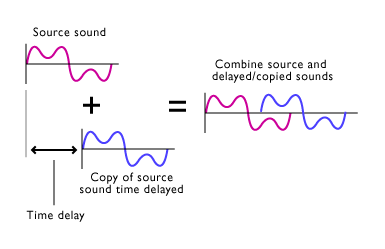
Dry & wet signals
In the recording studio we call the Source sound the "Dry" signal, and the Copied sound the "Wet" signal.
Echo / delay / reverberation distinction
Echo is often defined as individually distinct repeats separated from the original sound by a gap of at least 50-70ms. This can occur naturally in the real world (a tunnel, a valley etc) and was first simulated in the studio with tape recorders.
Delay is a generic term for the technological creation of repeats. A digital delay will sample and repeat, endlessly if necessary, an almost exact duplicate of the original sound.
The terms "echo" and "delay" are often used interchangeably, so the distinction is perhaps academic.
Reverberation is the combined effect of many individual echoes, the first of which are usually separated from the original sound by a gap of less than 50ms, but not always.
Tape delay
The best way to understand time domain effects is to study tape delay. You can read on below or watch this video from our sister site Project Studio Handbook on tape delay concepts and interconnection ..
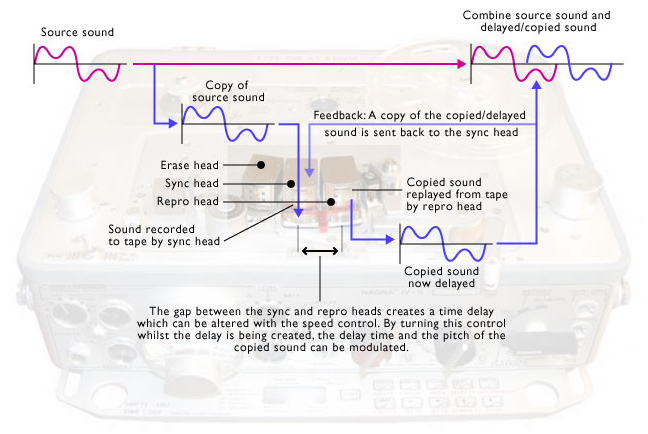
As we have already said, time domain effects were first created in the recording studio using tape recorders. By exploiting the gap between the Sync (record) and Repro (replay) tape heads, a copy of a source signal could be created and delayed in time relative to the source signal.
All time domain effects can be created by altering 4 parameters ...
- Delay time
- Feedback amount
- Modulation width
- Modulation speed
Speed control
Tape recorders often have a control (knob) to fine-tune the overall speed of playback. This control is usually called ...
- Speed control
- Vari-speed control
- Pitch control
If a recording is played back at a faster or slower speed than it was recorded at, the (musical) pitch of the recording will be changed, so the speed control is sometimes called a Pitch control.
You can read on below or watch this video from our sister site Project Studio Handbook on the five parameters of tape delay ..
Delay time
Delay time between the sync and repro tape heads can be varied by speeding up or slowing down the the speed of playback with the speed control.
Feedback
To create more than one repeat, a copy of the copy is sent back into the recorder to copied again. This process is called regeneration or Feedback. The quality of the copies gradually deteriorates until they fade out.
Modulation
By turning the speed control back and forth variations are introduced into the delay time and the pitch of the copies. The speed and distance of movement of this control determines the manner in which the signal is modulated ...
Modulation Width
Modulation width is set by how FAR the speed control is turned, how far clockwise to how far anti-clockwise (from the fastest to the slowest speed). This is also known as ...
- Intensity
- Depth
- Amount
Modulation Speed
Modulation speed is set by how FAST the speed control is turned. This is also known as ...
- Frequency
- Rate
LFO (low frequency oscillator)
On a analogue or digital time domain effects processor, modulation is usually created by an LFO. This is a electronic device which is used to modulate the speed. It is the invisible hand on the speed control and it's speed and amount (width) can be controlled.
Time domain effects
Phasing (0 - 3 MS)
At very short delay times, of between 1 and 3 milliseconds (ms), and when the delay is heard alongside the original sound, an effect known as Phasing may be created. Because the delay time falls within the length of time associated with audio waveforms, various cancellation and summing effects can be heard between the two sounds. These are more phase related effects than straightforward repeats.
By using modulation to vary the delay time, complex phase differences between the source and copied sounds are created and the sound "sweeps" or "turns inside out".
Flanging (3 - 13MS)
Longer delay times of between 3 and 13ms give the more coloured tonal effect called Flanging.
Chorus (13 - 30MS)
Chorus is similar to vibrato but with equal amounts of dry and effect signal mixed together. The idea is to create the effect of two instruments playing together with subtle time and pitch differences.
Watch our video on phasing, flanging and chorus here ..
ADT - automatic double tracking (15 - 35MS)
A single copy can be used to thicken and strengthen a sound, particularly a lead vocal. To prevent the effect sounding too mechanical when applied to vocals, apply a little modulation.
A delay of this length may also be used to transform a mono sound into pseudo-stereo by panning the dry and wet signals to opposite sides of the stereo field.
Slapback (70MS)
At this delay time the repeats become distinct from the original sound an effect known as Slapback is heard.
Watch our video on ADT and slapback here ..
"Conventional" delay effects (70MS +)
Longer than 70ms more conventional delay and echo effects can be produced. It is usual to time such affects according to the tempo of the music.
Suggested settings
| Delay time | Feedback | Modulation | ||
|---|---|---|---|---|
| Width | Speed | |||
| Phasing | 0-3ms | A little | Lots | Slow |
| Flanging | 3-13ms | Lots | Medium | Medium |
| Chorus | 13-30ms | None | A little | Medium |
| ADT | 15-35ms | None | A little | A little |
| Slapback echo | 70ms | None | None | None |
| Conventional delay | 70+ms | Optional | None | None |
Hook up
Use the Aux sends of a mixing desk to create a copy of the original sound and route it to the time domain FX processor. It's output may then can be brought back into an unused mixer Input Channel.
Calculation of delay times
It is often useful to create time delays that are rhythmically in time with the beat of a piece of music.
60,000 divided by the tempo (in bpm) will produce a quarter note (beat) delay time in milliseconds.
e.g. 60,000 divided by 120 bpm = 500ms

