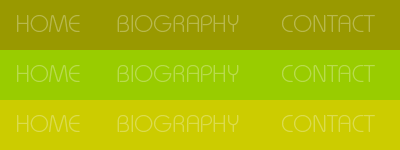
Here is the .gif image being used in the above example ... 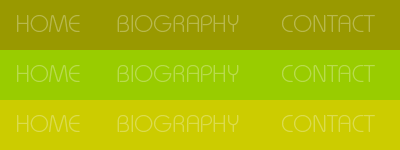
A really simple technique for using div id tags, contextual selectors and background images. Rollover and click on the links.
The CCS styles for this page are located in the <head> tag of this page, so just view the page source code to see what's going on.