Preparing MP3 music files with iTunes
You can create MP3 audio files in many programs but few produce ones as good as iTunes. This is because iTunes was built on the excellent SoundJam encoder which Apple bought. Download the free Mac and PC versions from ... http://www.apple.com/itunes/download/)
You can create an MP3 file with iTunes from any track on an audio CD or from any stereo .wav or .aif file stored on your hard drive or other storage device. Here's how ….
- Launch iTunes
- Select the Library in the left hand column, then Go to Edit > View options and tick “Kind”, “Bit rate” and “Size”. This will help you identify the original uncompressed file from the MP3 version once you have encoded it.
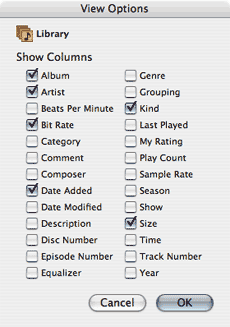
- Go to the iTunes menu then ... Preferences > Advanced > Importing (this menu has been moved to "Iimport settings" under "General" preferences in iTunes 8.0).
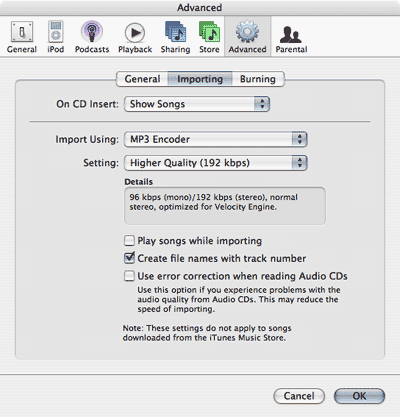
- Select Import using = “MP3 encoder”.
- Select Settings = “Good quality” 128Kbps. If you are an expert user you can click on "Custom". Click here for more advice on settings.
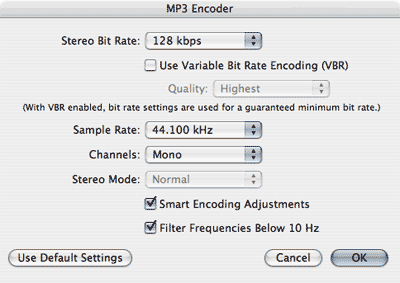
- If the file to be converted is on your hard drive, select File > Add to library and locate it. Click "Choose" and then once it has been added to the library rename it if necessary and select it.
- If the file is on an audio CD, put the CD in the drive and select it when it appears in iTunes.
- After you have selected it choose Advanced > Convert selection to MP3.
- The file will be converted to MP3 and added to you library.
- Go into Explore or the Finder and find the file in the iTunes music library folder. It will probably be in the unknown artist/album folder.
- Make a new folder called something like "Music upload stuff" and copy the mp3 file(s) to it.
Preparing images
Put one or more images in JPG format into the folder alongside your MP3 file(s). Every free upload site has rules for the maximum image size (and file size) but your images must all be JPegs in RGB colour mode and at 72ppi (or dpi) resolution.
Biography
Write a biography in any text program so you can cut and paste it into the relevant part of the free upload site page. If you have a personal website don't forget to include a link to it. Many established artists have pages on free upload services which link back to their sites.
Free music upload sites
There are many many free upload sites for music makers. These are arguably the most popular but you should research genre specific sites …
All of these sites have pages to help you create your page and to select and upload your images, audio and text.
Thomas myspace editor will is a useful tool to help you customise you’re MySpace profile pages.
Selling music online
Although there are many online stores, you simply cannot ignore iTunes Music Store. There are 2 ways to get your music onto it ...
1. Directly with iTunes, But I think you need to be a limited company …
http://www.apple.com/itunes/musicmarketing/
Click on the “Online Application” link.
2. Via an iTunes distributor such as …
Comprehensive information and advice on selling music online.
