- It translate the language of web pages (HTML documents) into viewable graphical pages
- It translates the code of hyperlinks into clickable links
- It de-compresses and displays JPEG images
- It displays GIF and PNG images
- It can run small JavaScript and Java applets (applications) to create advanced functionality and interactivity
- It can facilitate communication between your computer and a server. eg To enable credit card transaction via scripting and programming languages like php and Java.
- It determines how a non html file (such as a pdf, MP3, or AVI) should be handled.
- It utilise's a system of installed plug-ins to handle non-standard or new file types which the browser cannot handle natively.
Popular web browsers include ...
- Google Chrome
- Netscape Navigator
- Firefox
- Opera
- Safari
- Internet Explorer
Web browser software continues to develop with each new version offering added functionality and support for new web technologies and file formats. Web designers need to predict average end-user target systems by attempting to profile or determine their hardware (screen size, CPU etc) installed browser version and installed plug-ins.
Check this site for stats on browser usesage.
What are browser plug-ins?
Web browsers can handle relatively few types of data/file types on their own, therefore they utilise a system of additional program elements called plug-ins. These plug-ins are loaded (or integrate) with the core browser program when it is launched.
| Dosen't need plug-in | Needs plug-in |
|---|---|
| all flavours of html, all tags html text CSS .gif .jpg .png (not fully supported) JavaScript php
|
Flash (.swf) Shockwave (.dcr, .dxr) Adobe Acrobat (.pdf) Video (all types) Excel Word (.doc) Real Audio Audio (including .wav, .aif & MP3) Windows Media Quicktime movies DivX Flak etc |
Plug-ins & file helpers
Plug-ins are sometimes called File Helpers. Some plug-ins handle only one file type (eg Adobe Reader, Flash). Because some file types can be handled by a variety of plug-ins, Internet Explorer allows you to determine which files are handled by which plug-ins.
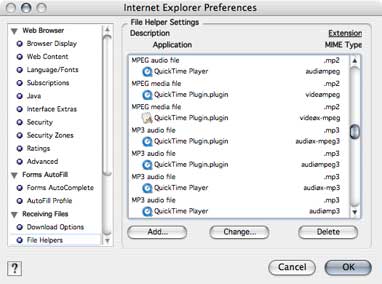
If a new plug-in/file format become popular enough they may be integrated within the source code of future browser versions.
Where do i get plug-ins?
Many plug-ins will be pre-installed on your machine, but if you're browser encounters a new file type it doesn't have a plug-in for, it may prompt you to download it.
