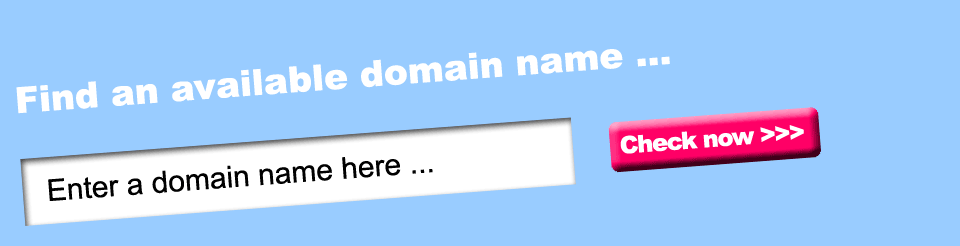When you use a browser to access a web site on the internet, what you are doing is asking a computer (called a server) connected to the internet to send you a file it has stored on it. It is possible to set up your own home or work computer to operate as a web hosting server, but you will run into problems when multiple surfers request the same file at the same time if you do not have a suitable internet connection capable of supporting the traffic. Therefore it is often better to buy some space on a server specifically set up for web hosting from a hosting company.
Types of hosting
Hosting can be used for many purposes, such as backup and databases, but most perhaps the most common use is for web sites. Web server hosting is often offered in 2 forms/platforms ...
- Windows
- Linux
The table below outlines the primary differences but it is important to know that these platforms are entirely independent of the operating system you are using to administer, build, maintain and upload the sites. In other words you can, for example, use Dreamweaver on Windows XP and Linux web hosting.
| Pros | Cons | |
|---|---|---|
| Linux hosting | Open source so cost of maintaining may be cheaper. Has a reputation for reliability. Runs faster than Windows hosting. Linux supports a wide range of software, languages, and databases such as MySQL, PostgreSQL, PHP, Pearl, PostGre etc. | Not completely compatible with Microsoft technologies such as Access, VB, ASP etc |
| Windows hosting | Fully compatible with all Microsoft systems such as Access, Exchange Server, VB, .net, ASP, MS MySQL etc | Microsoft centric! |
Range of services
When you buy hosting you are buying a range of services, it may well be that you don't need any of the advanced services but it is always a good idea to understand what they are and what they can do for you.
Web-server
The primary service is the storage and serving of website files. The areas you need to be aware of is limitations on how disk space you are allocated and the bandwidth you are allocated. The disk space will be a fixed amount and the bandwidth is usually calculated monthly.
FTP – File Transfer Protocol
Although many hosting companies provide web based administration programs the primary access to your hosting will be via FTP. Some hosting companies allow you to set up multiple ftp accounts so you can control access. An example of where this would be useful is if you have a company site where staff have their own pages. You can give each member of staff a different ftp account so they can change the files in their folders but not in any other area.
One very important service most hosting companies provide is control over email services. This means you can set up e-mail addresses and mailboxes for your domain name. When you set up an email address you have two main options. Either you can have it automatically forward to another address or you can have it stored on the server in a mailbox, which you can then access using a mail client such as outlook or thunderbird.
Server side scripting
If your are running a more advanced website it is very likely that you use some form of server side scripting, the two most common being PHP and ASP. Although you may well not need this when starting out it is usefully to know what your hosting is capable of if you decide to enhance your site at a later date.
Databases
Similarly to server side scripting if you are starting a simple site you will not need databases, however many dynamic pages and advanced web services require databases to run.
Webstats
Most hosting providers also provide details on how your site is being used, how many visitors it is getting, what pages are being looked at and who is linking to your site are some of the types of data likely to be logged by the server. By analysing this data you can find out more about your site.
Bandwidth and Disk space
As well as the service your host provides you need to know what the restrictions on disk space and bandwidth are.
Disk space is simply the amount of hard disk space allocated to you on the web server, most hosts provide space in the low GB range (1-5) which is more than enough for most small to medium web sites (HTML documents are very small being text based so most of the space is used by images and other media).be aware that disk space also covers less obvious things such as e-mail stored on the server.
Bandwidth is the amount of data transferred to and from your account, the main consumption of bandwidth is from visitors to your site, so the more popular your site is the more bandwidth you will need. For example if your main page totals 2MB in size and you get 5 visitors your band with will be 10MB but if you get 500 visitors it will be 1GB. If you are just starting out purchase a basic account as any decent hosting provider will allow you to upgrade the account if you require more bandwidth.
DNS – Domain Name Server
A domain name server is a server that acts like a phone book for the internet, translating URLs into IP addresses. Just as you would look in a phone book for a name, and from that name get an phone number, your computer sends the URL to the DNS and gets an IP address.
If you register the domain name with a separate company from the hosting you will need to supply the DNS of the hosting to the company you have registered the domain name with, This will enable them to forward people from their server (which the domain points to) to your host (which has your web site stored on it). To avoid this and other problems it is strongly recommend you buy the hosting and domain registration from the same company.