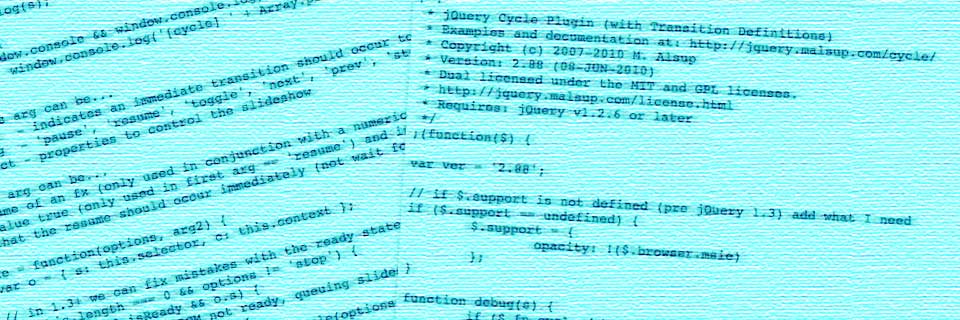In addition, many developers have written additional jQuery/JavaScript library documents which enable new effects not available in the primary jQuery library document.
NOTE: See also our CSS examples which contain many "interactive" effects
How JQuery works
In general you will need the following ...
- A linked jQuery library document
- some JavaScript code in your <head> or <body> tag
- some CSS
There are lots of free jQuery libraries and scripts, with their accompanying CSS, available on the web (including this page). Most jQuery needs some CSS, therefore don't forget to grab any CSS (files) which accompany the jQuery documents/examples you download.
How do I install the primary js library doc?
- Download the latest jQuery library from the web (just search for jQuery download). At the time of writing (12/4/2012) it is at version 1.7.2.
- Save to your local site.
- Link it to your page by adding the following to the <head> or <body> tag ...
<script src="jquery-1.7.2.min.js" type="text/javascript"></script>
How do I install other JavaScript / libraries?
You can either link .js documents to your page or add the scripts to the head or body tags, but you will need to read the individual licensing agreements for usage. Some are free, others require payment.
JQuery / JavaScript examples
Further research
www.w3schools.com/jquery/default.asp