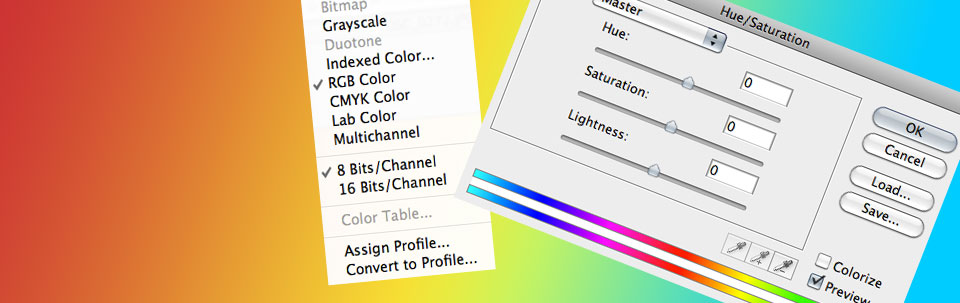Before we can discuss the various colour and image modes and their uses, we must understand a few basic concepts.
Print & screen
All images created by video makers, 3D designers/animators, photographers, graphic designers, multimedia authors etc, will end up either printed or viewed on a screen.
Images for the screen are created for many different types of project, such as ...
- TV
- DVD
- Video
- Web sites
- 3D modeling
- Computer animation
- Games design
- Computer delivered multimedia
- Computer application interface development
- etc
Images for print are created for many different types of project, such as ...
- Photographic printing
- Paper printing (magazines, leaflets, flyers etc etc)
- Product packaging (foods, DVDs, electrical goods etc etc)
- Exhibition design
- Signs
- etc
Additive & subtractive
The way that light and inks mix to produce colour differs.
RGB
If you focus the light from red, green and blue torches (RGB) you will produce white light. Therefore ...
Combining light is an additive process.
RGB (Red, Green, Blue) is the colour model for the screen. Images created on-screen and intended for use on-screen in multimedia productions or web pages should be saved in RGB mode.
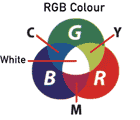
CMYK
Mix red, green and blue inks together and the result is brown. To produce white you must take them away. Therefore ...
Combining inks is a subtractive process .
CMYK (Cyan, Magenta, Yellow, and Black) is the colour model for combining inks together during printing and is subtractive. By combining these four colours together in different amounts a vast range of colours can be printed. Images created on-screen which are intended for print must be converted to and/or saved in CMYK mode.
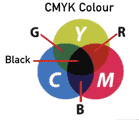
What is a colour channel?
A channel is a part of a computer image file that contains information about colour. A CMYK image has 4 channels (Cyan, Yellow, Magenta and Black). An RGB image will have 3 channels (Red, Green and Blue). In Photoshop you can view each channel individually or together.
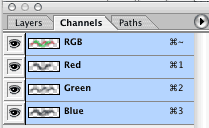
An RGB image in Photoshop, showing the 3 separate and composite (RGB) channels.
Most image formats have a channel for each colour in the colour mode but some colour modes (discussed below) such as indexed colour (eg GIF) contain multiple colours in a single channel.
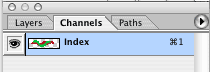
A multi-colour Indexed Colour image in Photoshop with a single channel.
Colour bit depth and palettes
Bit depth determines the number of possible colours a pixel of light (or dot of ink) can be. Bigger bit depths allow a wider range of colours. Bit depth has a huge impact on image quality.
Bit depth, colour palettes and image quality are discussed here.
Out of gamut
Some colours that can be displayed on screen (some RGB colours) cannot be printed and some colours that can be printed (some CMYK, Lab, Duotone etc colours) cannot be displayed on screen. If you choose a colour which cannot be printed, an out-of-gamut warning will appear in the colour palette.
Out-of-gamut warning in Photoshop.

Proofing & colour for print
Computer screens (RGB) do not accurately display ink equivalents (CMYK) and so cannot be relied upon to display an accurate preview of the final printed colours irrespective of whether the image is on-screen in RGB or CMYK mode. There are 2 methods for ensuring colours print correctly ...
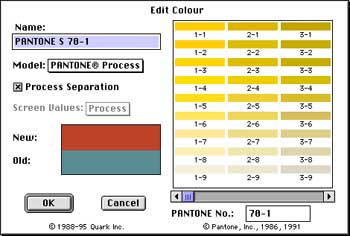
1 Using colour charts
When specifying colour for text, line art, and vector based images intended for print we can refer to a printed colour chart. Two basic method are used:
- Process Colour requires four printing plates, one each for printing Cyan, Magenta, Yellow and Black. When a finished artwork is output for printing to a platemaker, four printing plates are made. This is the standard printing method for colour. In QuarkXpress (and InDesign) you can specify Process Colour from a CMYK Pantone Process palette whilst referring to a printed version. You may also specify Process Colour with any other CMYK Process Colour chart, providing it specifies the precise colour balance of the four inks, by entering their percentage values into the colour specification dialogue box.
- Spot Colour inks are mixed according to specifications defined in a different colour matching system and require an additional printing plate. Spot colours cannot be achieved by mixing CMYK. Therefore, using spot colour will add to the cost of printing. (Spot colour is discussed later).
If you import a vector image into a page layout program that contains colour not specified using a Process Colour pallet, it will add the colour to the list of colours specified for the artwork as a spot colour. When the job is sent for output an extra colour separation will be made requiring an additional plate.
2 (Colour) proofing
Using colour charts will not help you check the colour balance of photographic images, therefore the only way to check the colour is to print it! A Proof is a test print of an image to check its colour fidelity and contrast.
Colour & image modes
if you have not already done so, you may wish to read our article on bit-depth before continuing.
There are 8 primary colour / image modes (or models) for the screen and for print ...
1 RGB (screen)
2 CMYK (full colour photographic quality print)
3 Bitmap mode (black and white)
4 Greyscale mode (black and white and 254 shades of grey)
5 Indexed Colour (up to 256 colours drawn from the image)
6 Lab colour (specialist repro print workflow mode)
7 Duo colour (suitable for greyscale and tinted photographic images)
8 Multichannel colour (used for images composed of multiple greyscale channels)
NOTE: Most digital and print designers will only ever use the RGB, CMYK and Indexed colour modes in their work.
1 RGB colour mode (screen)
RGB is the colour model for light and thus the colour model for computer and TV screens. Use RGB mode when you are creating images that will be viewed only on the screen.
RGB is short for Red, Green & Blue. By combining varying amounts of these 3 colours, a computer can create pixels (points of light) of different colour.
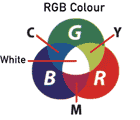
If you are preparing images for the screen (web sites, CD and DVD ROMS etc) then you must use RGB colour mode and a ppi resolution of 72ppi. Read more about ppi by clicking here.
Changing colour modes in Photoshop
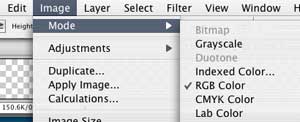
2 CMYK colour mode (print)
CMYK is short for Cyan, Magenta, Yellow & Black. By combining varying amounts of dots of ink of these 4 colours, a printing press (or digital printer) can create text and images of many different colours. Because mixing Cyan, Magenta and Yellow produces a dark brown, amounts of black ink are added to produce a rich black.
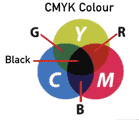
CMYK is the colour model for full (or 4) colour process printing. If a design for print includes full colour photographic images it will be printed using the CMYK full colour process printing system. Full colour printing requires 4 printing plates each of which prints dots of either Cyan, Magenta, Yellow or Black.
If you are preparing images for print then you must use CMYK colour mode. Image resolution depends on the print type. Note that your source image file needs to have a higher dpi resolution than the target print dpi.
| Images for print | |||
|---|---|---|---|
| Print type | Recommended artwork resolution | Print dpi | Recommended bit depth |
| Standard print resolution | 375 dpi | 300 dpi | 4 chan/CMYK 32-bit |
| Newspapers | 150 dpi | 100 dpi | 4 chan/CMYK 32-bit |
| Glossy magazines | 375-450 dpi | 250-300 dpi | 4 chan/CMYK 32-bit |
| Billboard posters | 40 dpi | 25 dpi | 4 chan/CMYK 32-bit |
| Hi-quality art books & prints | Up to 1500 dpi | Up to 1200 dpi | 4 chan/CMYK 32-bit |
3 Bitmap mode (screen)
1-bit, black and white image format. Largely unused computer image format. All modern computer systems are capable of 24-bit colour graphic display now.
4 Greyscale mode (screen and print)
8-bit (black and white and 254 shades of grey) single channel image mode. Useful for high quality black and white printing of images and for reducing the file size of screen images when colour is not required.
5 Indexed Colour (screen)
8-bit, single channel optimised file format containing up to 256 colours drawn from the image. Used for web sites. Click here for more information.
6 Lab colour (print)
Lab colour is a 24-bit colour mode designed to achieve consistency between different reproduction devices and systems. Consult your printer before using this mode.
7 Duo colour (print)
Duo colour is used to add richness to a greyscale image by using 2 printing plates. 1 plate prints the grey's and the other may print either additional shades of grey, or a colour tint to produce the familiar sepia tone image.
8 Multichannel colour
Multichannel colour is used for images composed of multiple greyscale channels and is used for specific printing projects.
Spot colour
Spot colour is NOT a colour/image mode in itself, but is a channel that can be added to a CMYK image or specified for flat colour elements (type, logos, boxes, rules etc) separately by a graphic designer in a page layout program.
A spot colour is a flat pre-specified, pre-mixed single colour ink, usually from the Pantone colour system. The ink is purchased and applied to a single plate on a printing press. Spot colour requires its own additional channel in Photoshop and its own printing plate and ink.
Spot colour is used for 2 primary purposes ...
-
When a colour must be printed that is not printable with CMYK, such as a metallic colour or gold. This may be in addition to the 4 CMYK plates, requiring the paper be run through an additional printing stage. A spot channel may be added to a CMYK image.
-
When a design does NOT include full colour photographic images and uses less than 4 flat colours. This may be cheaper than full colour printing. In this case, spot colours is normally specified by the graphic designer in a page layout program.
WARNING: Using Spot colour in CMYK printing costs extra!