
Note: This article was written at the time QuickTime 6 was released.
QuickTime website
Before we get started here is a list of the most useful QuickTime website's ...
Why use QuickTime? ...
www.apple.com/quicktime/whyqt/
QuickTime overview ...
www.apple.com/quicktime/
QuickTime Pro upgrades ...
www.apple.com/quicktime/upgrade
What is QuickTime?
Playing back time based media, such as video and 3D animation, is a complex process for any computer platform. Applications need help in the form of specific software resources. Apple's QuickTime technology can do this. QuickTime comprises 4 components ...
1. QuickTime Player This is a small free program/application that can playback a wide variety of media file types (see list below).
2. QuickTime Pro For a small fee QuickTime Player can be upgraded to QuickTime Pro. QuickTime Pro Player has a wide range of authoring tools built in the most useful of which allow editing of video (including effects, see later) and conversion/compression of file types. You can for example convert DV video into AVI.
3. QuickTime browser plug-in This component allows your web browser to playback media file in a browser window without having to launch the QuickTime Player application. Typically, users will configure it to handle MPEG video, MP3 audio and QuickTime video.
4. QuickTime system level components (in the form of drivers, extensions and plug-ins) which applications can employ to replay sound, video and animation, as well as static compressed images. Regardless of the host computer hardware, QuickTime will ensure that QuickTime compliant files playback adequately by dynamically adjusting frame rates. One of the most important QuickTime resources is the DV codec which enables editing and playback of DV files. Find out more by reading our PDF on DV signal flow.
Some of the QT components in the Mac System folder
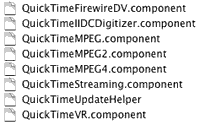
Find out more from the QuickTime website.
What is a QuickTime file?
If QuickTime is installed on your Mac or PC (it may be already and if it isn't ... get it, its terrific!!) then you can configure it to playback all the audio and video files your computer encounters.
![]()
If a file arrives on your system (from a CDROM or the web perhaps) it will normally then appear with the QuickTime icon. This doe not necessarily mean it was created in QuickTime Pro, but just that QuickTime has the ability to play it. A file created (or optimised) in QuickTime Pro will normally have the .mov extension.
Other QuickTime components
QUICKTIME VR
QuickTime has a panoramic picture component called QuickTime VR. QuickTime 3 introduced clickable interactive sprites within VR movies.
FLASH
QuickTime 4 allows a Flash movie to be embedded as a layer within an animation or video file. Such a Flash layer can interactively control playback of the file.
Video effects (QuickTime Pro)
QuickTime Pro includes a range of video effects that you can add to your video from within QuickTime Pro player or Final Cut Pro or Premiere.
* Alpha gain
* Blur
* Brightness
* Color style
* ColorSync
* Color tint
* Contrast
* Edge detection
* Emboss
* Film noise
* General convolution
* HSL balance
* Lens flare
* RGB balance
* Sharpen
* SMPTE Effects
* Traveling Matte
* Zoom
QuickTime on mobile devices and cameras
QuickTime is widely regarded as a superior technology for enabling media playback on computers AND other digital technologies. Therefore you will find that digital still cameras can produce short QuickTime movies, and many mobile phones and PDA's can handle audio, video and still image files in QuickTime format.
Director and QuickTime
QuickTime files cannot be imported into Director as internal cast members and therefore never exist within a Director movie as an embedded resource. Instead, they are linked to a Director movie. Files should be placed in a folder entitled "media" (or similar) sites on the same level as the projector.
QuickTime files intended for PCs must be named with the .MOV extension and must be flattened.
Director developers using QuickTime in their projects should consider including scripts in their start-up projectors which interrogate the host computer for QuickTime and suggest installation or upgrading if necessary. These kind of scripts (called Behaviours) are readily available from developer sites such as www.updatestage.com
Download a stand alone installer to include on a CD or DVD ROM
http://www.apple.com/quicktime/products/qt/
QucikTime Lingo
Director, QuickTime & Lingo
Useful video and QTVR authoring scripts
QuickTime 6 supported file types / codecs
Import (playback) file formats
* 3DMF (Mac OS 9 & Windows)
* 3GPP
* 3GPP2
* AIFF
* AMC
* AMR
* Animated GIF
* AU
* Audio CD Data (Mac OS 9)
* AVI
* BMP
* Cubic VR
* DLS
* DV
* FlashPix*
* FLC
* GIF
* GSM
* JPEG 2000 (Mac OS X)
* JPEG/JFIF
* Karaoke
* MacPaint
* Macromedia Flash 5
* MIDI
* MPEG-1
* MP3(MPEG-1, Layer 3)
* M3U(MP3 Playlist files)
* MPEG-2**
* MPEG-4
* M4A, M4B, M4P (iTunes 4 audio)
* PDF (Mac OS X)
* Photoshop*
* PICS
* PICT
* PLS
* PNG
* QCP (Mac OS 9 & Windows)
* QuickTime Image File
* QuickTime Movie
* SD2 (Mac OS 9 & Windows)
* SDP
* SDV
* SF2 (SoundFont 2)
* SGI
* SMIL
* System 7 Sound (Mac OS 9)
* Targa
* Text
* TIFF*
* TIFF Fax
* VDU (Sony Video Disk Unit)
* Virtual Reality (VR)
* Wave
Export file formats (QuickTime Pro only)
* 3GPP
* 3GPP2
* AIFF
* AMC
* AU
* AVI
* BMP
* DV Stream
* FLC
* Image Sequence movie exporters
* JPEG/JFIF
* JPEG 2000 (Mac OS X)
* MacPaint
* MIDI
* MPEG-4
* Photoshop
* PICT
* PNG
* QuickTime Image File
* QuickTime Movie
* SGI
* System 7 Sound
* Targa
* Text
* TIFF
* WAV
Codecs
An additional component of QuickTime is its support for a wide range of codecs (Compression/Decompression algorithms). Current domestic computers are still struggling to match the quality of broadcast and tape based video in terms of image quality, frame rate and picture size. To help them cope, video and animation intended for the desktop must be compressed in an appropriate application before being exported in QuickTime format. During playback the files are decompressed "on the fly" by codecs present in QuickTime.
At the time of writing, the Sorenson codec for video is widely regarded as the best. QuickTime 3 and 4 includes a decompression algorithm to decode it. The compression algorithm must be purchased separately from Sorenson. The more widely supported but aging Cinepak codec has been a standard since QuickTime 2 and may prove a more prudent choice for developers. Among its many codecs QuickTime 4 supports decompression and playback of MP3 audio files.
QuickTime 4 resources (plug-ins) for Netscape and Internet Explorer enables decompression and streaming of files over the web and display within a browser window.
Video codecs ...
* Animation
* Apple BMP
* Apple Pixlet (Mac OS X v10.3 only)
* Apple Video
* Cinepak
* Component video
* DV and DVC Pro NTSC
* DV PAL
* DVC Pro PAL
* Graphics
* H.261
* H.263
* JPEG 2000 (Mac OS X)
* Microsoft OLE (decode only)
* Microsoft Video 1 (decode only)
* Motion JPEG A
* Motion JPEG B
* MPEG-4
* Photo JPEG
* Planar RGB
* PNG
* Sorenson Video 2
* Sorenson Video 3
* TGA
* TIFF
Audio codecs ...
* 24-bit integer
* 32-bit floating point
* 32-bit integer
* 64-bit floating point
* AAC (MPEG-4 Audio)
* ALaw 2:1
* AMR Narrowband
* Apple Lossless Encoder
* IMA 4:1
* MACE 3:1
* MACE 6:1
* MS ADPCM (decode only)
* QDesign Music 2
* Qualcomm PureVoice (QCELP)
* ULaw 2:1
Mac System Requirements
* A 400 MHz PowerPC G3 or faster Macintosh computer
* At least 128MB of RAM
* Mac OS X v10.2.6 or later
Windows System Requirements
* A Pentium-based PC or compatible computer
* At least 128MB of RAM
* Windows 98/Me/2000/XP
Supported Web Browsers (Macintosh and Windows)
* Safari 1.0 or later
* America Online 3 or later
* Microsoft Internet Explorer 3.x or later
* Netscape Navigator 3.x or later
Cross platform issues
Files which conform to the QuickTime standard will be re-playable on Macs and PCs providing an appropriate version of QuickTime is installed and files are flattened. Developers will need to specify the version number required to the end-user.
Playback of Microsoft's AVI (Audio Video Interleaved) video format files is not supported on Macs unless QuickTime 4 is installed

