- Embedding copyright information into web pages
- Embedding copyright information into media files (image, video etc)
Why embed copyright information?
Here are some of the reasons for entering copyright information into a media file ...
- To indicate that a file (work) is copyrighted
- To allow the files usage to be tracked
- To allow the copyright holder to be identified
- To allow the copyright holder to be contacted
What information should be embedded?
Most media authoring applications allow you to enter copyright information to inform an end-user of a files copyright owner and status. You should consider entering ...
-
© ... the universally accepted symbol indicating copyright (usually Alt-G on the keyboard)
-
the date (year)
-
authors name
-
authors email address
eg ... © 2002, Joe Bloggs, joe@bloggs.com
Embedding copyright information into web pages
It is good practise to add the following 2 meta tags to the head tag of your web pages ...
- <meta name="COPYRIGHT" CONTENT="© 2005, Matt Ottewill">
- <meta name="AUTHOR" CONTENT="Matt Ottewill unless otherwise stated">
Embedding copyright information into media files
Video / QuickTime files
Open your file into QuickTime Pro and use the Get Movie Properties menu to find the Movie / Annotation menu where you can enter copyright details.

Images
Photoshop Use the File>File Info menu to enter copyright details.
Illustrator Use the File>File Info menu to enter copyright details.
Digital watermarking image files
Digimarc digital watermark system Photoshop includes a filter that allows you to embed a Digimarc digital watermark into a file. This watermark allows the images uses to be tracked across the internet. Filter>Digimarc>Embed watermark ... Go to their website to read more.
Director movies
Use the Modify>Movie properties menu of Movie properties inspector to enter copyright details into the box in the palette. Other authoring applications will have similar features.
Music & audio files
There are many types of audio file format and many different emerging schemes for both embedding copyright information and preventing unauthorised duplication. You can follow the links on the Music Industry menu for more up to date information on different schemes and technologies.
44.1KHz / 16-bit audio CD mastering applications, such as Adaptec Jam, allow Copyright information to be entered for each track and the overall CD.

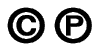 Copyright / publishing font
Copyright / publishing font