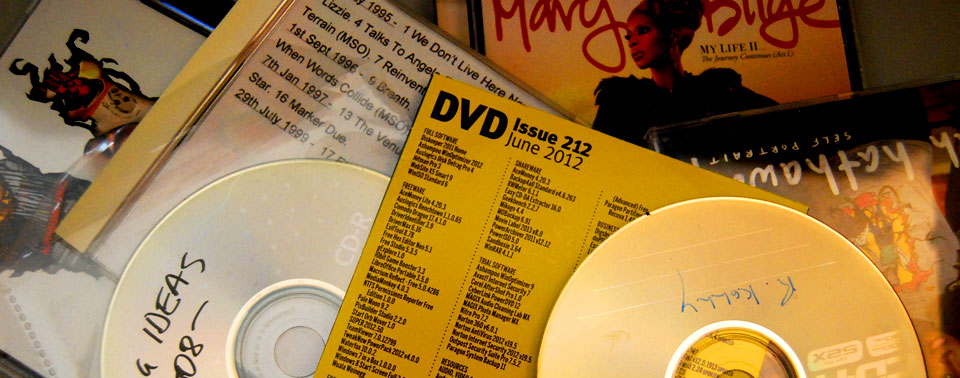CD areas
All CDs have three distinct areas. The Lead-In Area contains a TOC (Table Of Contents) and is the first area on a CD occupying the innermost 0.4mm of the disc. The TOC contains a list of everything on the CD including the Track ID positions (or start times) of all the audio and data tracks on the disc. The Program Area contains all the actual audio or data tracks. The Lead-Out Area simply marks the end of the Program Area.
CD tracks
All audio CDs can have a maximum of 99 tracks. Tracks IDs mark the beginning of tracks. A track can be a minimum of 4 seconds long (600 sectors).
CD sectors
The data on all CDs is stored in chunks called sectors. There are 330,000 sectors on a CD each of which can hold 2352 bytes. This adds up to a total data capacity of approximately 744MB (Mega Bytes). Different CD formats use this capacity in different ways..
There are now a number of 80 minute CDs available but beware, your software and hardware may not be able to write CDs longer than 74 minutes.
Red book
Red Book audio CDs use nearly all of their storage capacity to store audio samples. A single minute of 16-bit 44.1kHz stereo audio uses 10MB of storage. The maximum running time of an audio CD is 74 minutes using 740MB of its total 744MB capacity. The remaining 4MB holds error correction and sub-channel data.
PQ sub-channel data
Sub-channel (or sub-code) data is designated by the letters P through to W. In the Lead-In Area the Q sub-channel contains the TOC complete with Track ID positions. In the Program Area the P sub-channel data indicates where music tracks start and end while the Q sub-channel contains time information. During CD Production Mastering it is often necessary to edit the PQ sub-channel data in order to set the Track ID positions, particularly where music tracks crossfade into one another. Incidentally, sub-channels R to W are mostly unused at present.
The Q sub-channel contains four other data fields which we will need to set during Production Mastering.
- Pre-emphasis Pre-Emphasis On/Off is a sub-code which turns a CD players De-Emphasis circuitry on to allow it to decode CDs encoded with Pre-Emphasis, a now largely unused early form of digital noise reduction.
- ISRC (International Standard Recording Code) code This sub-code holds the "serial number" of each audio track in a format prescribed by the Red Book standard. It can be used by music industry organisations to keep track of copyrights and royalty payments for record companies, composers and artists etc.
- Media catalogue number This sub-code defines a 13 digit bar code for CDs and should be set if the CD is to be duplicated for commercial distribution in retail shops. Codes are allocated by the EAN and UPC authorities.
- Copy prohibit on/off This is a sub-code that domestic digital recorders (such as DAT, DCC, Mini-Disc and CD-R recorders) can read to determine whether or not digital copying (or cloning) is to be permitted by their SCMS (Serial Copy Management System) circuitry.
Sessions
A session is a collection of tracks. Every time data is recorded to a CD a session is created. Red Book audio CDs must be written in one complete session without pauses, a process called "disk-at-once" by CD-Recorder manufacturers. Because domestic CD players only read the TOC in the Lead-In Area of a disc, a subsequent session which places a second TOC followed by audio tracks on the program area of a disc will never be "seen" by the player. CD-ROM drives are able to recognise all the sessions on a disc and treat them as separate drive volumes.
Yellow book
After the Red Book standard had been established it was realised that CDs which store digital audio could just as well store any other type of digital data and the CD-ROM format was defined (Yellow Book). CD-ROMs use a significant number of their bytes for error correction and thus the room left for storage of actual data is approximately 650MB.
CD-ROM drives are included as standard with all desktop computers and with the appropriate software these drives can extract Red Book audio CD data as computer files and copy it to the computers hard drive where it can be treated like any other audio file.
Blue book
Subsequently many other formats have been developed (Orange, White, Green and Photo CD) but Blue Book (CD Extra) is probably the other format of interest to music makers. Essentially it is a mixed format that allows both audio and CD-ROM data to be included on the same disc. Such a disc will have two so called "sessions". The first will include all the audio data complete with its TOC. The second will be a CD-ROM session, unplayable by a domestic CD audio player but recognisable when placed in the CD-ROM drive of a computer system.
The idea is that an artist can include some new (multi) media material such as animation, interviews, videos etc to complement the audio section. Because a CD-ROM session will eat into the total storage capacity of the disc this material may only be a taster for a more comprehensive and separately available CD-ROM production. Recently several LPs (including Coldcut's brilliant "Let US Play") have included a complete second CD-ROM disc. Many sound recording magazines include Blue Book cover CDs containing PC, Mac and audio sessions.
CD physical formats & recorder types
Now we know something about CD data formats we can move on to discussing different types of CD recorder hardware and the CD discs they are capable of creating. There are currently two recorder/disc types ...
- CD-R (Recordable) These recorder/disc combinations can only write discs once. This means that disc data cannot be erased and new data rewritten at a later date.
- CD-RW (ReWriteable) These recorders/disc combinations are capable of writing, erasing and writing once again. WARNING! CD-RW discs often cannot be replayed in conventional CD players unless they are MultiRead capable.
Both of these formats are implemented in two hardware types ...
1 Stand alone audio CD recorders
These recorders can accept either a stereo analogue signal, SPDIF (Sony Phillips Digital Interface), AES, or optical TOS-Link digital input from a device such as an audio interface, digital mixing desk, CD player, or DAT recorder. They are capable of automatically converting DAT ID markers into CD track markers.
2 Computer front ended recorders
The second recorder type are computer front-ended. This means they are connected to a computer system like any other storage device, usually internally or externally using a FireWire or USB 2 interface/cable which supports the kind of sustained data transfer rates necessary for creating an audio CD. The data to be recorded is prepared and stored on a hard drive and an appropriate application is employed to transfer it to the recorder and write, or burn, the disc.
Such a system has several advantages over a stand alone recorder ...
- Firstly branded blank CD-R discs are cheaper (but you should always use good quality branded media for your Red Book masters and duplication).
- Secondly, these recorders are capable of producing any format of CD including Red Book and Blue Book.
- Thirdly they can backup ANY data residing on the hard drive so you could, for example, archive your multitrack MIDI and audio data as computer files.
- Fourthly, data to be written can be comprehensively arranged and formatted prior to recording. You can, for example, set tracks to crossfade and determine the precise locations of Track IDs.
- Fifthly these recorders cost less than stand alone recorders and often come packaged with CD writing software.