- Drives do occasionally corrupt prematurely and will eventually fail
- You may accidentally delete files
- It is good professional working practice to keep backups.
The comparative robustness of computer storage technologies is ...
- Floppy discs ... poor
- Removable hard drive cartridges ... poor
- Flash RAM sticks ... short term only
- Hard drives ... good medium term (5 years)
- CD/DVD-R, CD/DVD-RW ... good medium term (5 years)
- Pressed CD and DVD ... good long term (30 years+)
What media should I use?
Disc types
Your basic options are ...
- CD-R - you can write a disc in one go (disc at once mode) that cannot be added to later, or in incremental sessions at different times until the disc is full.
- CD-RW- you can write a disc in one go (disc at once mode) that cannot be added to later, or in incremental sessions at different times until the disc is full AND you can erase a disc and use it again.
- DVD-R
- DVD-RW
This writer uses CD-RW and creates incremental backups from dated folders.
DVD discs are explained in greater detail here.
Disc quality
Cheap unbranded blank discs are cheap for a reason. If you have critical data you should consider using good branded CD-R, DVD-R discs. Is it really worth trusting weeks of work to a disc that cost 10p?
Pits & lands and dyes
Whatever discs you use, remember that data burnt on a computer optical drive is stored by using a laser to change the colour of a light sensitive surface, unlike commercially pressed optical discs which have physical pits and lands stamped into an alloy layer. Your data may become corrupted if the disc is exposed to strong light and the long term integrity of discs burnt rather that pressed in a factory is untested. Consider cloning discs every 2-3 years.
Burning speeds
You can burn to internal optical drives at high speeds but, do bear in mind that the faster you burn the more likely it is that disc errors will occur. Many sound engineers burn red book CD master discs at no more than 2x for this reason.
Also be aware of the following ...
If you burn a disc from data stored on a network drive , the data flow may be interrupted during the burn and your disc will fail. It may therefore be a good idea to transfer large data files to a local hard drive before burning.
If the data is severely fragmented (spread all over the hard disc surface) you will need to burn at a slower speed. This can happen with audio files after a heavy multi-tracking session with Pro Tools or Cubase for example.
Using external drives
If you are burning work using a USB1 connected drive (which is a relatively slow interface whatever actual drive mechanism the case contains) keep to 2x speed. The USB connection is unreliable at faster speeds.
FireWire, USB2 and SCSI drives will operate without any problems at between 8x or even 16x.
Disc at once or sessions?
Disc-at-once mode
Disc-at-once mode (DAO) writes a disc in a single uninterrupted pass of the laser and "closes" the disc so no data can be added to it. If it is a CD-RW disc it can be erased (all previously burnt data will be removed) and used again.
Disc-at-once mode is required for writing in the red book audio CDs format (to be played in a regular CD or DVD player). This format requires the disc to be burnt in one pass with one table of contents. The disc is then "closed" and no additional sessions can be burnt to it.
Roxio Toast's "Advanced" dialogue box showing the correct settings for a red book audio CD.
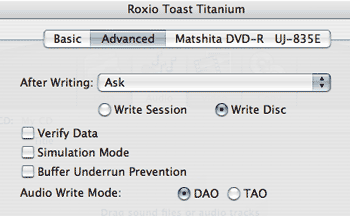
Click here for more on red book CDs.
Multi-Session mode
Burning in (multi) session mode leaves the disc "open", allowing for more data sessions to be added at a later date until the disc is full.
When burning incremental backups of computer data, (multi) session mode should be used, unless the total amount of data to be brunt is near the capacity of the disc. The common method is to place all data to be burnt in a named folder ("Backup 12/7/2004" for example) and for this folder to be burnt as a session.
