Note: Creating a red book audio CD is discussed here
Mastering processes
The production of an audio LP (long player) requires 6 distinct processes ...
- Multi-tracking - during (multi) tracking the individual components of the recording (drums, vocals, guitars etc) are performed or "created" and recorded/assigned to the separate tracks and mixer channels of a multitrack system, typically a Digital Audio Workstation (DAW) / MIDI sequencer.
- Mixdown mastering - this involves combining all the individual elements into a completed mono, stereo or surround sound file and usually involves manipulating level, panning, eq, effects, and dynamics.
- Production mastering stage 1 - this process involves refining elements of a mix such as dynamic range, eq balance, stereo-width etc
- Production mastering stage 2 - this process is to do with compiling multiple "songs" into a coherent album or LP and involves sequencing songs, ensuring songs have consistent overall levels and refining tonal balances, determining fade outs and generally getting the individual elements to work as a single complete artistic statement. These processes are usually completed in the digital domain.
- Production mastering stage 3 - This stage is mostly about adding meta data to digital files such as CD text, ID tags, copywrite info, EAN and ISRC codes.
- Duplication mastering - the duplication masters from which CDs or vinyl records are pressed are "cut", or the compressed versions (eg MP3) from which digital copies will be made/down-loaded will be prepared.
Can and should I master my own recordings?
This question needs some qualification before it can be answered. Let's take each mastering stage seperately and try to provide an answer.
2. Mixdown mastering
Mixing is a particular skill and one which many composers, musicians and arrangers do not have. Be honest with yourself. Do your mixes sound close to being as good as those you aspire to? If the answer is yes, and you are happy with the results you get, then by all means mix your own recordings.
3. Production mastering stage 1
If you have "successfully" mixed your own tracks (Mixdown mastering), then this stage shouldn't be necessary. Think about it. If the mixes are perfect you don't need any further processing, and if they're not, how will you know?
The argument that all mastering engineers proffer is that they can evaluate your mixes against what you are trying to achieve (your artistic vision) and current industry "fashions" with an in-dependant, professional and above all objective ear. This is a highly valid point of view. The outcome of their evaluation may be ..
- A remix. There are serious issues which need addressing.
- No mastering necessary. The mixes are perfect, you've done a great job.
- Mastering is required to correct minor issues and provide the final professional gloss and glue.
So perhaps the question to ask yourself is "how objective am I when mixing?". The chances are that even if your mixes are excellent, there will be some subtle tonal (eg bass level) and dynamic (eg loudness issues) problems which will benefit from this stage of mastering, and you may, or may not, be able to correct them without the help of a mastering engineer.
4. Production mastering stage 2
Providing you have appropriate software, it's perfectly possible to complete these processes yourself. In addition to "CD or album mastering" software, you may need high quality mastering EQ and limiting plug-ins. Possibly also the best AAC and MP3 creation tools.
5. Production mastering stage 3
This is a technical and organisational stage and can be easily completed if you have the data and appropriate software.
6. Duplication mastering
For vinyl and CD you will need to use a professional mastering facility.
There is much debate about the quality of differing digital codecs and the skills required to create the best MP3 and AAC encoded files. I must confess to not being able to hear much difference in encoders and am therefore happy to use iTunes to encode my files. You may not be happy with the results, in which case once again you will need to use a professional mastering facility.
So, t sum up, the question of if you can or should master your own recordings is somewhat more complicated than it first seems!
Next up, more detail on the individual processes. Read on.
Production mastering stage 1
Production mastering (my term) involves 3 stages. This first stage involves a degree of art and science and has traditionally been carried out by a mastering engineer at a specialised mastering studio.
Processing
First all the individual 2-track or surround mix masters may be processed, or "tweaked". This is often necessary if ...
- the original mixes are not optimised, tonally balanced or have the right dynamics for the target delivery format (CD, DVD, MP3, broadcast etc)
- during mixdown the monitoring system was not adequate to represent target playback systems
- during mixdown the engineers and producers were not able to achieve consistency between different tracks mixed at different times, or perhaps lost some objectivity
- the recording is historical and is being restored for delivery on a new medium
- there are problems with phase and stereo imagery
Processing will be done at the highest sample rate and bit depth possible, typically 48KHz or 96KHz at 24-bit or whatever the original (multitrack) recordings were made at. This will ensure optimum quality is retained and there is sufficient headroom to accommodate any processing.
Some processes may be carried out in the analogue domain if a particular piece of equipment is favoured for its sonic qualities, but engineers will want to ensure that any necessary D/A A/D conversion is of the highest quality.
It is common for mastering engineers to automate processes so that settings change between different sections (verse, chorus etc) of a mix.
The following are the primary processes that may be carried out.
Phase correction
Some phase problems may be identified and the engineer will ensure these are resolved and that individual channels are correctly time aligned. This usually requires specialist expertise and knowledge and is therefore not easily identified or remedied by the none-professional.
GML 8200 parametric equaliser

EQ
EQ is about achieving a good tonal balance. But what exactly is "good tonal balance"? In classical recording the aim may be to produce a sound as close to that experienced by an audience in an acoustical space (church, concert hall?) sympathetic to the musical style. In popular music, fashions change, but a balance that is unpleasant to the target audience will be undesirable.
Sometimes the individual decisions taken during mixdown, or inadequate monitoring, lead to an overall tonal imbalance and a mastering engineer will have the fresh ears and expertise to identify and correct them.
Typical tonal problems within a mix include incorrect and uncontrolled bass, or a harsh upper mid and uncomfortable brass and snare tonality. Small problems can be addressed, but because it is impossible to change the tonality of one element within a mix without effecting others, large problems may be better addressed with a re-mix.
TC Electronic PowerCore dynamic EQ plug-in
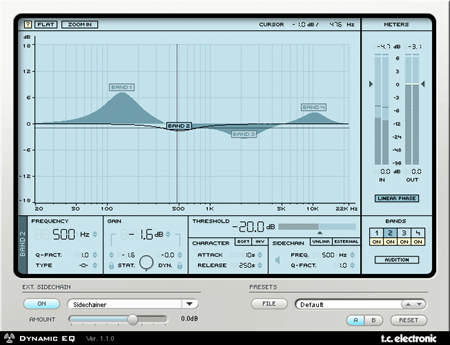
EQ will also be used to correct tonal inconsistencies between mixes and sections of a track (verse, chorus etc) in order to ensure a consistent frequency response.
The primary EQ tools will be ..
- parametric equalisers and shelving eq. It is critically important that they are of the highest quality and capable of producing not just technical accurate results but musically pleasing ones too. More on parametric eqs here.
- dynamic eq. This is usually achieved with software and produces a similar effect to frequency conscious compression (side-chain). A frequency range is attenuated only when its volume exceeds a preset threshold level. For example, it may be that one particular note (frequency) in a bass guitar part is too loud. Dynamic eq could be used to automatically turn down the part when that note rises above a preset level.
-
M/S eq. Mid/Side eq involves isolating the middle (mono) information from the side (stereo) information in a stereo mix in order to apply different eqs. You might for example remove low bass in the side signal to create a tighter and punchier bass in the centre.
TK Audio's TK-Lizer EQ with a Mid/Side channel isolation mode

Here are some things to consider when EQ-ing ...
- are you subverting the artists/producers intentions or correcting problems? Talk to them to ensure you know what they want.
- make subtle changes to start with, several small decisions can make a big difference
- small changes of half a dB are audible
- reducing the level of bass will accentuate hi and hi-mid frequencies, and vice versa
- do you need to eq both channels (this will be the norm) if a problems is only present on one channel?
- do constant a/b comparisons but listen for a good 20 or 30 sec between switching
- consider using subtractive methods, lowering the level around 5-7kHz can tame a harsh snare drum
Neve 33609JD Stereo Compressor

Dynamic range control
It is common for mixdown masters to have a dynamic range that produces a lower average loudness than that which is desirable for broadcast or playback in environments with high ambient noise (cars, restaurants etc). If the dynamic range is too wide, quite passages in the audio may be inaudible. Also, some formats such as vinyl can only accommodate smaller ranges. Reducing the dynamic range allows the average level to be raised, but this process can produce undesirable side effects such as distortion and pumping. Mastering engineers are expert in using the best equipment to achieve higher average loudness with minimal side effects.
It may be necessary for different settings and processes to be applied to the detail of a mix, such as the delicate interplay between drums, percussion, guitar and vocals, and the overall dynamic changes between sections such as verses and choruses.
iZotope Ozone mastering software plug-in suite

Compression and limiting will be the processes you need to use. You can read more here. In general, a compressor will be set with a ratio of between 1.5:1 and 3:1, with an attack time of 50ms, release set to auto or around 250ms, with the threshold set to achieve average reductions of 1 to 3db. However these settings are only a guide and will be programme dependent. A fast music track will require very different settings to a ballad or classical piece.
You may need to use a filter in the side change to ensure your compressor doesn't respond inordinately to loud kick drum hits.
Multi-band compression is fraught with dangers, so use with care, perhaps only where surgical correction is required.
Limiting may be used after the compressor to eliminate fast loud transient peaks and achieve another 1 or 2dB of level. When using a limiter it is a good idea to set the threshold to catch only the peaks. A very fast attack time is desirable so that no peaks escape!
Loudness
Reducing dynamic range increases perceived loudness. Maximising the loudness of mixes has long been common practice in order to ensure that a song has a greater perceived impact when broadcast. Essentially, maximising loudness is about reducing dynamic range in order that the total track, or each of its parts (verse, chorus mid8 etc) are equally loud. Emerging standards for defining and controlling loudness in broadcast situations, and the universal use of limiting music before broadcast, mean that it is no longer necessary to compromise the natural dynamic range "narrative" of your music in order to ensure it isn't too quiet on the radio or TV.
You should try to use limiting and compression to achieve your own idea of an overall artistically pleasing loudness level and not to compete with other artist's music. Of course that may mean squeezing everything to death and creating a distorted sound! But in general, because music without some dynamics is very fatiguing to listen to, and overt use of limiting can create distortion, you may find it best to accept an overall moderate level of loudness for your music compared to some music.
Normalisation
Normalisation will ensure that the full word-length resolution of the format is being utilised. It is not a good idea to normalise each track of an LP individually and then programme them together, unless you are then able to readjust the relative levels of each to ensure the overall dynamics of your programmed LP are maintained. You really don't want a ballad to have the same perceived loudness as a fast and aggressive track.
Effects
Sometimes a mastering engineer will be asked to add an effect to a mix. This is typical of a mastering session involving historical recordings where close miking techniques need to be supplemented with the addition of some ambience or room reverberation.
Noise reduction and audio restoration
When the CD format was introduced in the mid 1980s many record companies needed older analogue recordings restored and re-mastered for the new format. Audio restoration became an important part of an engineers skill set. Even today, new multitrack analogue recordings made without noise reduction may need some processing. This is usually carried out with specialist software and workstations.
Preparing file formats
When the tweaks are complete, all the individual stereo mixes will be (down) sample and bit rate converted to conform to the target delivery medium (audio CD , DVD, 5:1 surround, Blu-Ray etc). Mastering engineers will use the highest quality conversion technologies to ensure that absolute quality is maintained.
Equipment
You will probably have gathered by now that mastering requires some specialist high quality equipment. Here is a short list of recommended equipment that might conceivably be within the budget of a project studio owner or non professional mastering engineer..
| Process | Popular equipment |
|---|---|
| Monitoring | PMC 2B2S-AII, Event Opal active, Focal Twin 6BE, Dynaudio BM12A |
| Digital converters | RME, Prism AD-2 AD, Apogee Symphony I/O |
| EQ | Sonnox Oxford EQ, TK-Audio TK-lizer, GML model 8200, Tube Tech EQ 1AM |
| Compression / limiting | SSL Bus compressor, Focusrite Red 3, Neve 33609JD |
| Effects | Lexicon reverbs, TC Electronic VSS reverbs |
| Audio restoration | Cedar Audio Studio and DNS plug-ins |
| Everything | iZotope Ozone mastering plug-in |
Production mastering stage 2
In this stage, all the individual mixes that comprise an album/LP are assembled together into a coherent and musical flow (so called programming). This will be accomplished using "CD/LP" mastering software, either running on a dedicated mastering workstation or a desktop or laptop computer (eg Apple's Waveburner).
These are the primary processes ..
- Running order. Often the subject of disagreement between artists and record companies. Everyone will have an opinion and there are few rules!
- Level balancing. The relative volume levels of each track are determined. You may not want a ballad to have the same loudness as an up-tempo track.
- Fade-in, fade-outs and cross-fades are set.
- Refinements to any EQ discrepancies between tracks. Typically you will want tracks to share overall brightness and bass levels.
- Limiting. You may find that you want to refine the dynamic narrative of the album with selective and/or overall limiting.
CD text and ISRC code entry in Apple Waveburner
CD mastering software
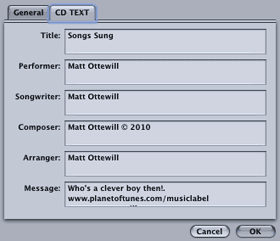

Production mastering stage 3
This stage mostly relates to the preparation of a CD master and includes entering and editing the following data and settings in mastering software ..
- Pre-emphasis Pre-Emphasis On/Off is a sub-code which turns a CD players De-Emphasis circuitry on to allow it to decode CDs encoded with Pre-Emphasis, a now largely unused early form of digital noise reduction.
- ISRC (International Standard Recording Code) code This sub-code holds the "serial number" of each audio track in a format prescribed by the Red Book standard. It can be used by music industry organisations to keep track of copyrights and royalty payments for record companies, composers and artists etc.
- Media catalogue number This sub-code defines a 13 digit bar code for CDs and should be set if the CD is to be duplicated for commercial distribution in retail shops. Codes are allocated by the EAN and UPC authorities.
- Copy prohibit on/off This is a sub-code that domestic digital recorders (such as DAT, DCC, Mini-Disc and CD-R recorders) can read to determine whether or not digital copying (or cloning) is to be permitted by their SCMS (Serial Copy Management System) circuitry.
- PQ Code data - to ensure track start IDs are correctly set, especially where cross fades between tracks occur
- CD text - album and song titles
- Copyright data
- Production credits
- Technical notes
Digital files for download/retail such as AAC and MP3, may have specific meta data added using tools such as Apple's iTunes store submissions software. This might include ..
- ID tags
- song and artist information
- media catalogue number
- etc
I the case of CDs, the final product of the production mastering process, called the Production Master, will usually take the form of either a Sony PCM-1610/1630 2-track stereo master (stored on a U-matic video cassette) or a red book audio CD, or a hard drive of audio files ready to be sent to the CD factory for duplication. You will be interested to know that more and more factories are accepting Red Book CDs as Production Masters. This has significant advantages for home music makers as you will see
This technical aspects of these processes is brilliantly discussed by Bob Katz in his book Mastering Audio. Find it on the net, buy it and read it!
Mastering Studios
In the past professional Production Mastering has had two disadvantages.
Firstly it was the point at which the home recordist (and indeed studio producer, engineer, and artist) relinquished total artistic control. Going to a mastering studio involved putting your precious work into the hands of a mastering engineer, listening to his advice and trusting that the unfamiliar sound coming from his monitors was all for the best.
However, audio mastering is a real skill and requires experience and professionalism and access to the highest quality equipment. A good mastering engineer will know better than you how a well balanced recording should sound, offer an invaluable objective view, and have at their disposal an arsenal of esoteric and wonderful "audio sweetening" machinery. For these reasons most major record label funded commercial LPs are mastered by industry renowned mastering engineers such as Bob Ludwig and Ted Jensen.
The second disadvantage is more compelling and has to do with an arm and a leg. Professional mastering can be prohibitively expensive for the home recordist, especially one only seeking to duplicate short runs to order using a CD-Recorder at home. Recently, excellent affordable hardware and software technologies have become available, but for an inexperienced user they can be very challenging to operate effectively and there is a good chance they will spoil a recording rather than improve it.

